Changing App Language
Contents |
Overview
DIKSHA mobile app is available is the following languages:
- Hindi
- English
- Assamese
- Bengali
- Gujarati
- Kannada
- Marathi
- Oriya
- Punjabi
- Tamil
- Telugu
- Urdu
| Image with instructions |
|---|
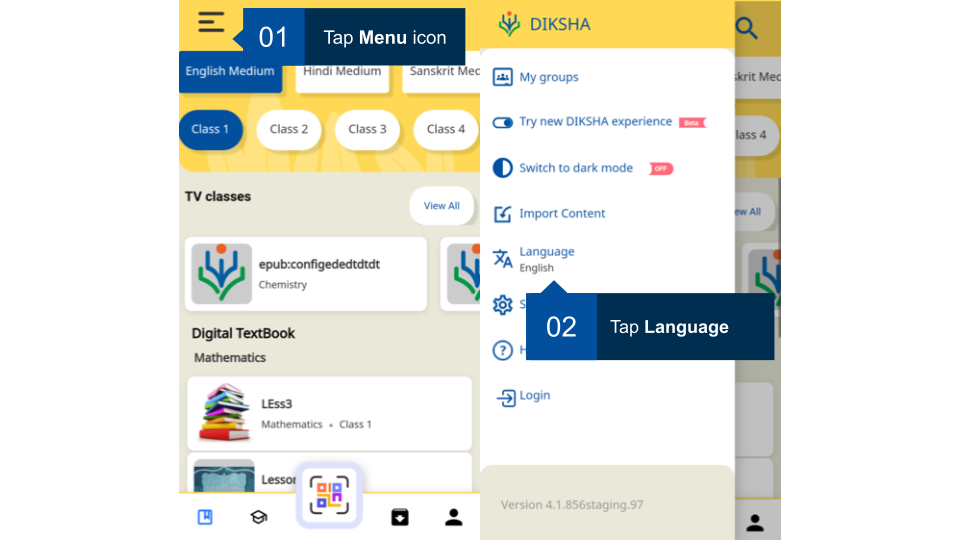
|
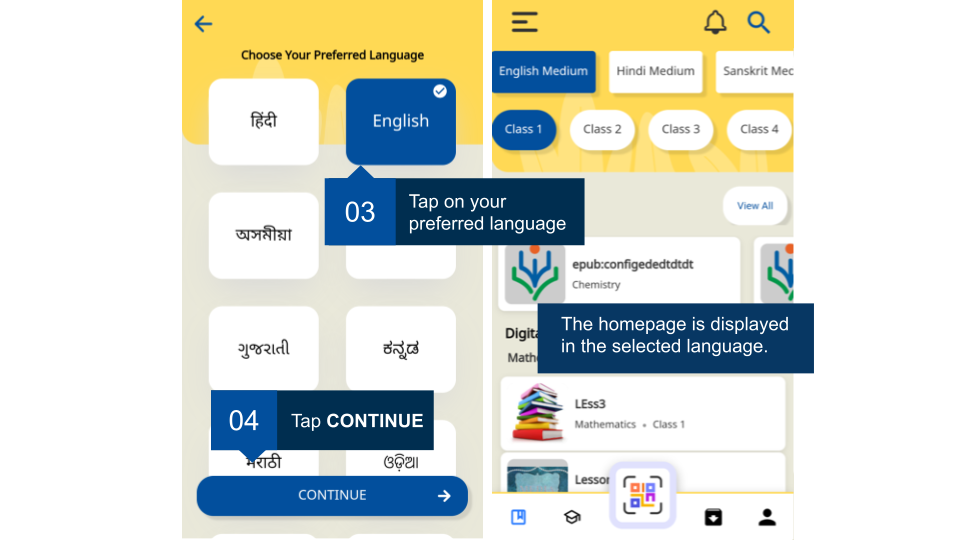
|
Contents |
DIKSHA mobile app is available is the following languages:
| Image with instructions |
|---|
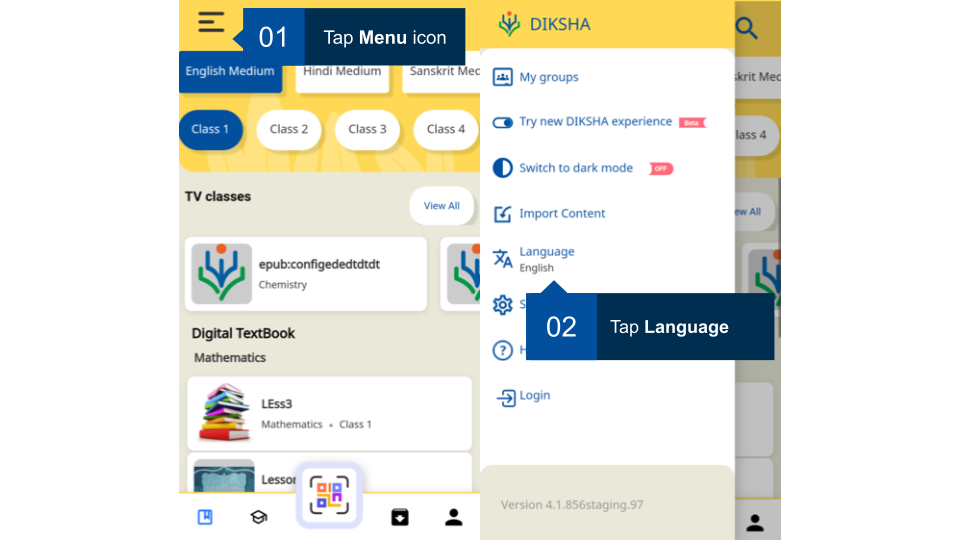
|
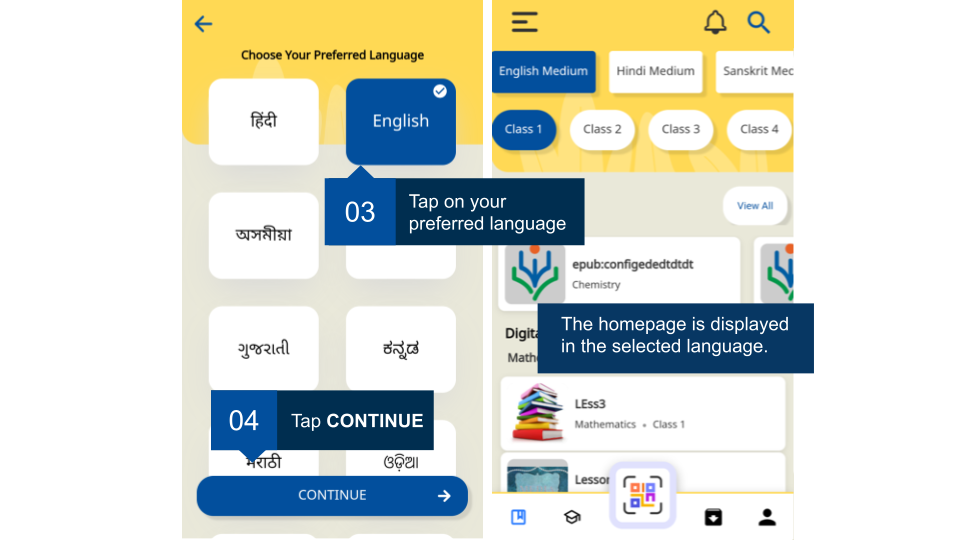
|