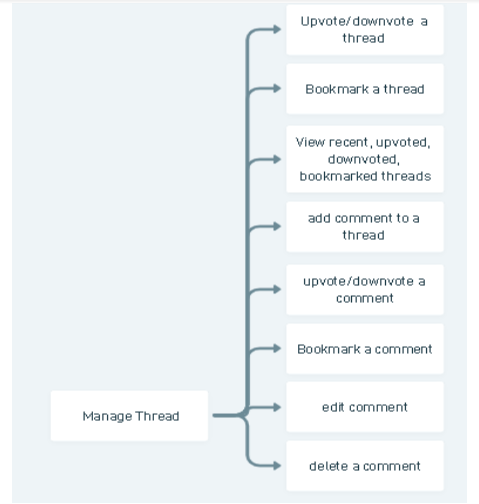Discussion Forum Management
Introduction
The discussion forum is enabled at a batch level for a course. Discussion forum provides an excellent space for the course experts to interact with course participants, and vice versa. This can be used to orchestrate interesting and productive interactions for all participants.
For example, the admin can create a single, all-purpose thread where all the participants of the batch can come and interact and ask academic questions or queries related to the course and a dedicated team of a few course experts can answer them on the same thread. The admin can create multiple threads, each with its own purpose so that participants can go to the relevant topic or module-related thread and interact.
The state administrator needs to ensure appropriate information is shared with users with respect to some ground rules for the usage of these discussion forums so that the interactions remain limited to the purpose for which it has been created. Also, a disclaimer must be given to all participants regarding the appropriateness of messages that can be shared in these forums. This is important to highlight because in case of any incorrect or indecent message gets posted, only that individual will have the right to remove the wrong message or statement posted. Admin will not have the right to delete messages posted by participants.
Overall Process
Create Discussion thread
To return to the normal view, click on the image again, or click anywhere outside the pop-up window, or press the Esc key.
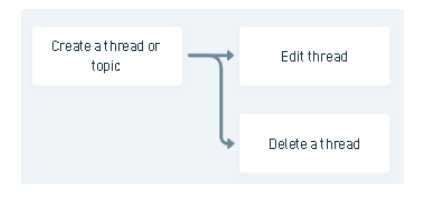
Manage Discussion thread
To return to the normal view, click on the image again, or click anywhere outside the pop-up window, or press the Esc key.