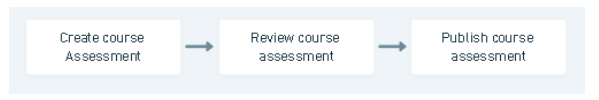Course Content Creation
Introduction
The various learning materials are created with concise planning, are stitched together to form a course and made available on DIKSHA. These materials can be pooled or created by users with appropriate roles across the nation in the form of a story, game, activity, audio, video and so on. Once the materials are created and published, they then become part of DIKSHA’s central repository of all digital resources which can be accessed by everyone.
In addition to the learning materials, course assessments (optional) can also be created and published on DIKSHA and included in the course. The score obtained in the assessment can be added as one of the qualifying criteria to issue a certificate.
Overall Process
Pool course materials and upload to DIKSHA
To return to the normal view, click on the image again, or click anywhere outside the pop-up window, or press the Esc key.
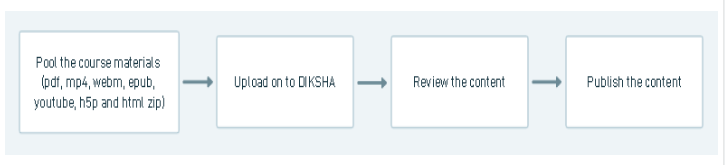
Create course materials on DIKSHA using inbuilt authoring tool
To return to the normal view, click on the image again, or click anywhere outside the pop-up window, or press the Esc key.

Create course assessment on DIKSHA using inbuilt authoring tool
To return to the normal view, click on the image again, or click anywhere outside the pop-up window, or press the Esc key.