Create Batch
Overview
A published course is accessible to the user when a batch is created in the course. Batches help the user get the below details,
- a timeline for enrolling in a particular course
- a timeline for consuming a course
- a discussion forum for communication between the users
- issuing certificates to the users meeting the criteria, and so on.
Users can select a particular course and enroll themselves in a suitable batch to complete the course. A batch can be ongoing, upcoming, or expired.
Before You Begin
| Who creates the batch? | The user who creates the course |
| What is needed to create a batch? | - A published course - Defined start and end date, and enrollment end date |
Outcome
| What will be the outcome? | A batch for the users to enrol and consume |
Instructional Video
The video provides step-by-step instructions on how to create a batch on DIKSHA
| Video | Download |
|---|---|
Additional Notes
- Single batch can be created for the course, once the created batch expired only then new batch can be created.
-
The user who created the course can modify the following:
- Batch end date mandatory field
- Enrollment end date (can be extended only till the batch end date) mandatory field
- Discussion forums can be enabled or disabled
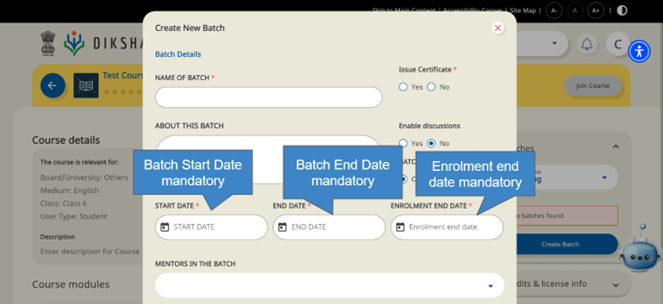
What’s Next?
Add mentors, to assist in tracking the particular batch.