Create Groups
Overview
Any registered user can create groups. The user who creates the group automatically becomes the group administrator. A maximum of 50 groups can be created.
A group administrator can
- add members to the group
- designate another user as administrator
- monitor group
- share content with other members
- monitor member activity for usage, progress and performance statistics of each activity assigned to the group.
This page provides step-by-step instruction on how to create groups on DIKSHA.
Note: It is mandatory to accept DIKSHA’s terms of use to create a group. An error message is displayed when trying to create a group without accepting the terms of use.
| Image with instructions |
|---|
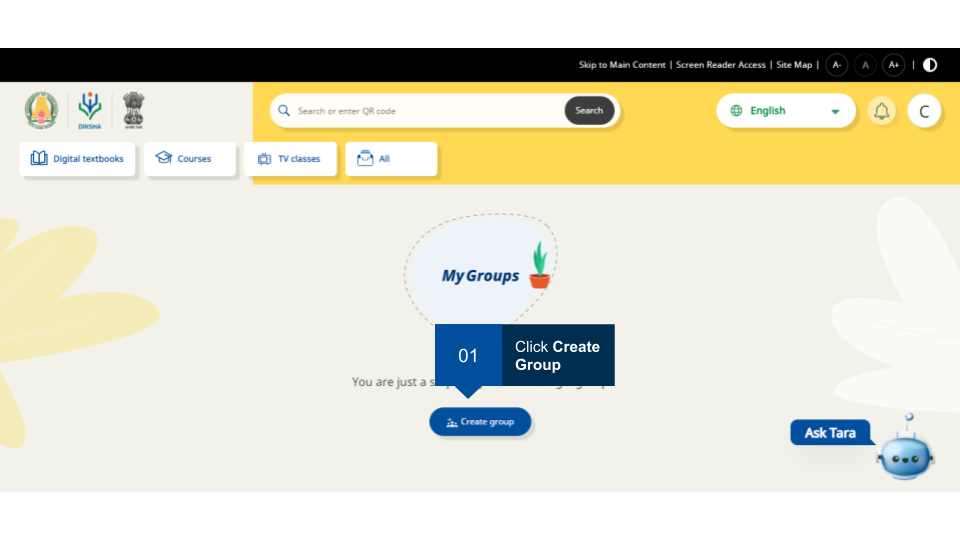
|
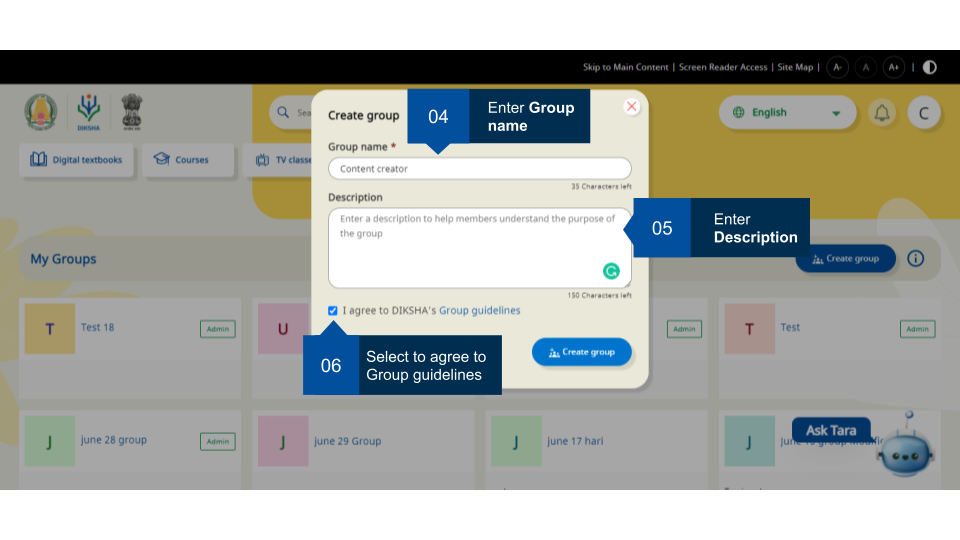
|
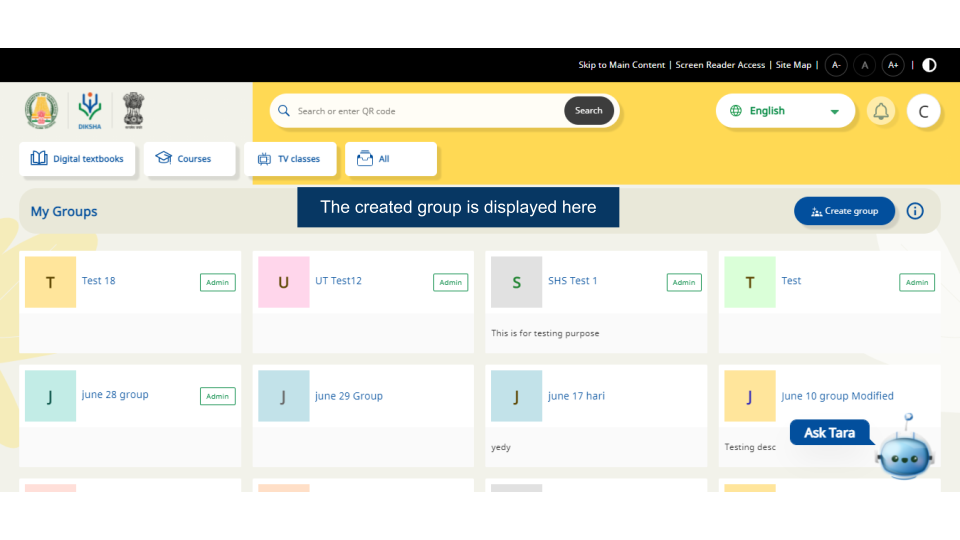
|
Deactivate group
A group can be deactivated. Follow the instructions to deactivate a group,
| Image with instructions |
|---|
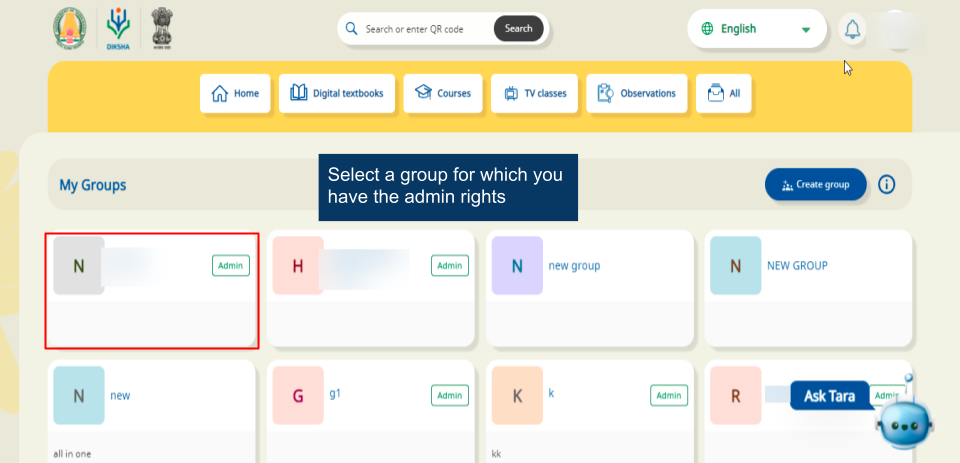
|
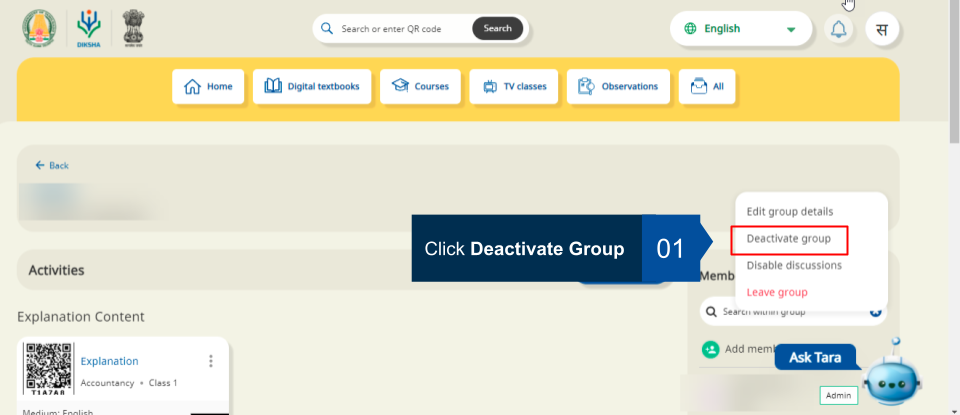
|

|
Reactivate group
A group can be reactivated. Follow the instructions to reactivate a group,
| Image with instructions |
|---|
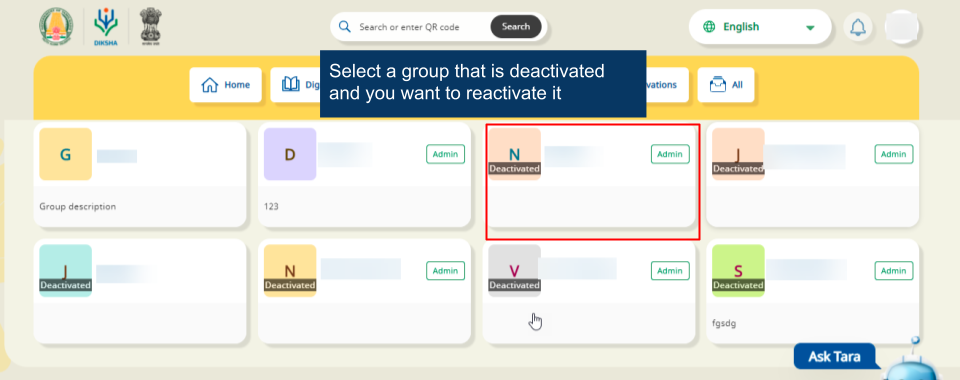
|
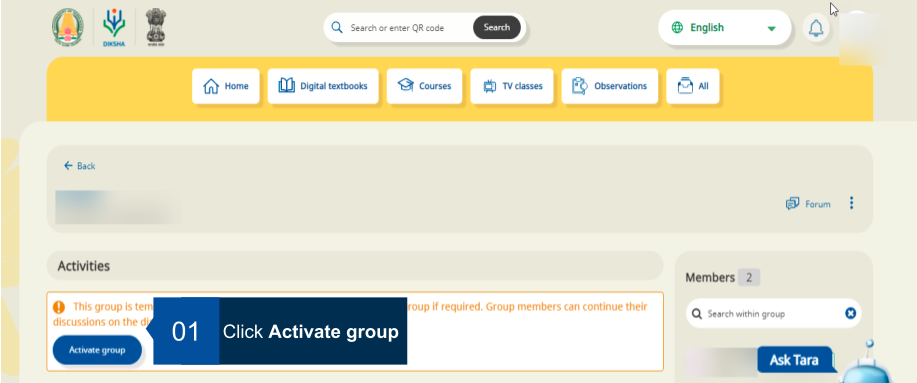
|

|