Receive and Access Certificates
Overview
A certificate may or may not be attached with a project A certificate is received by the user only if the project is enabled with a certificate and they have met the issuance criteria. The Content Creator sets the issuance criteria for receiving certificates. The issued certificate can be viewed and downloaded from the profile section.
Before You Begin
| Who gets a Certificate? |
|
| What is needed to get a completion certificate? | User should meet the certificate issuance criteria set by the Content Creator during the project submission. |
Outcome
| What will be the outcome? |
|
Receive and Access Certificates
To receive and access certificates
| Image with instructions |
|---|
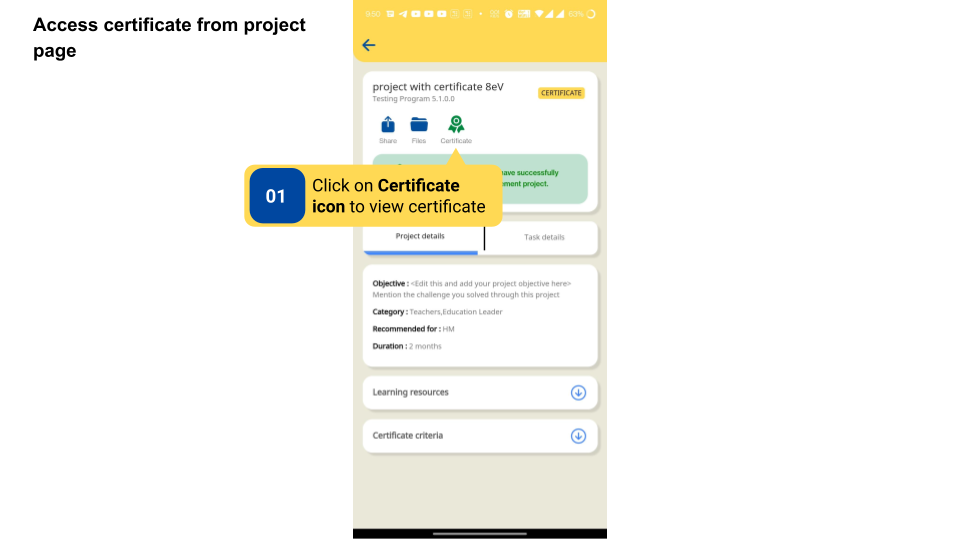
|
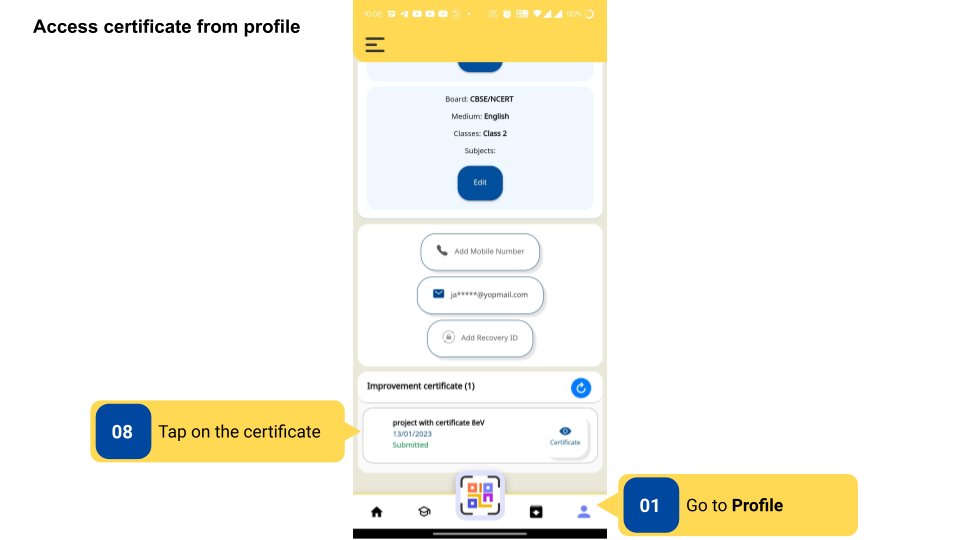
|
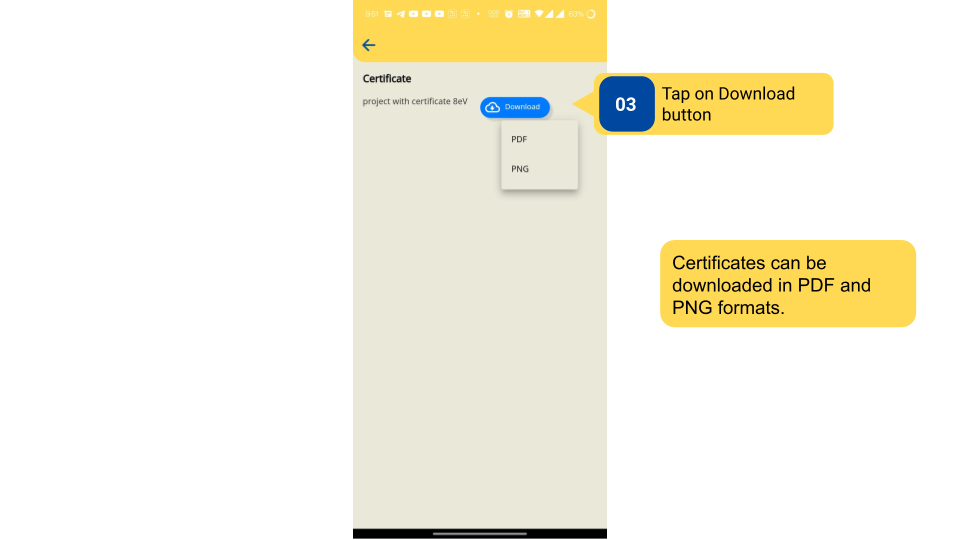
|
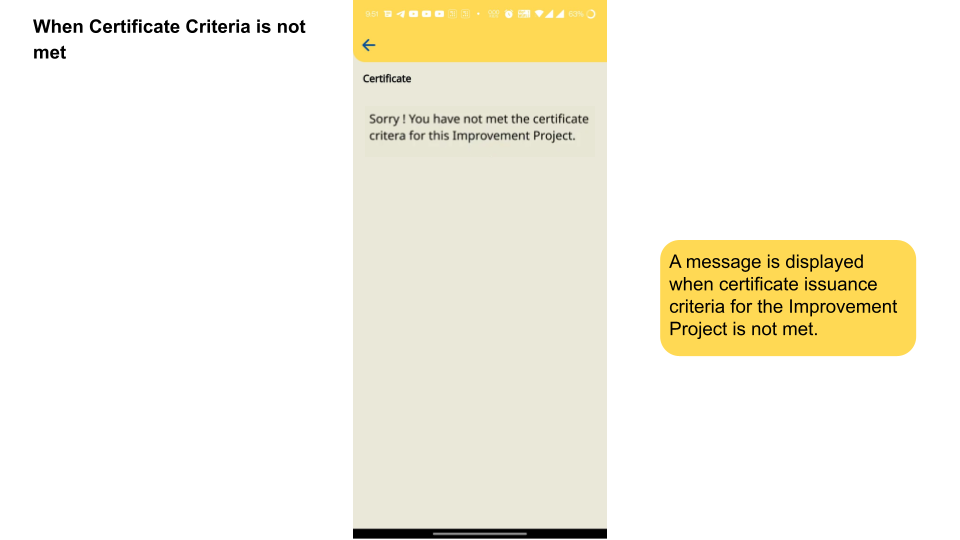
|
Additional Notes
-
Users will be able to edit their name, which will appear on the certificate when they start the project.
-
Users can verify their certificates by scanning the QR code on the certificate.