Upload Table of Content
Contents |
Overview
To ease the process of book creation, DIKSHA provides the feature of uploading the Table of Contents (ToC) on a .csv file. This option enables book creators to update details of the book along with its QR codes in a .csv file and upload it on the portal. The .csv file can be updated offline and uploaded on the portal when there is internet connectivity.
| Step | Screen |
|---|---|
| On clicking Start Creating a pop-up screen is displayed. You can browse and upload the ToC file from this screen or use the ibuilt editor and create the ToC
1. Click Browse to search for the csv file 2. Click Upload to upload the select file. You can alternatively click Use Editor to create the ToC manually | 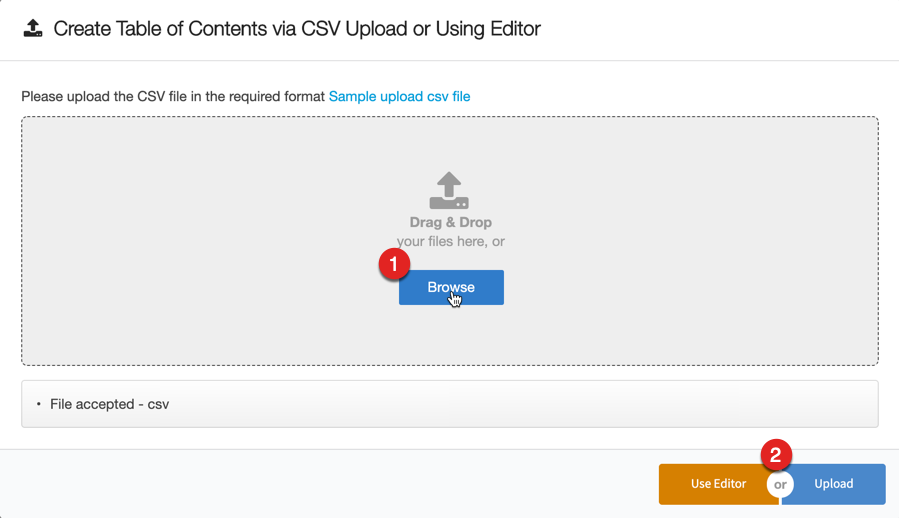
|
| 1. Browse and select the .csv file that is to be uploaded
Note: To ensure that the .csv file is successfully uploaded: a. One .csv must have ToC of only one textbook b. The .csv file must be saved in the predefined format, as a .csv file. For details, download and refer to .csv File Format c. Textbook Name column in the csv file must be same as the name of the current textbook opened in the editor d. .csv must have Level 1 Textbook Unit column. Maximum 4 levels (Level 4 Textbook Unit) are supported e. Mandatory columns - Medium, Grade, Subject, Textbook Name, Level 1 Textbook Unit. Other columns are optional 2. Click Open | 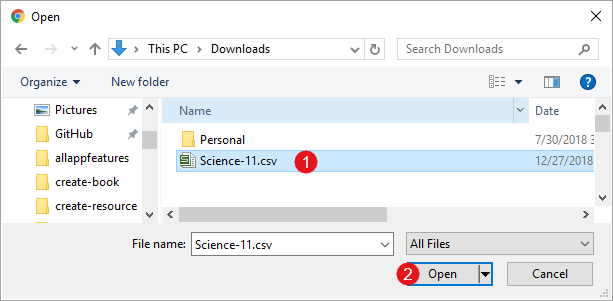
|
| 1. The selected file is uploaded | 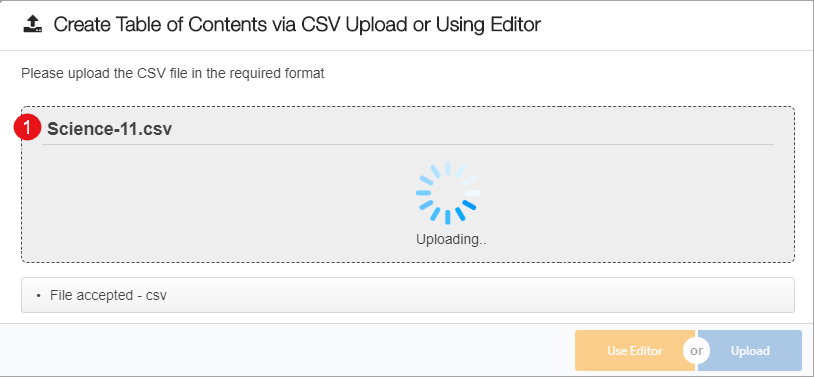
|
| 1. On successful upload, the uploaded ToC is displayed in the new book | 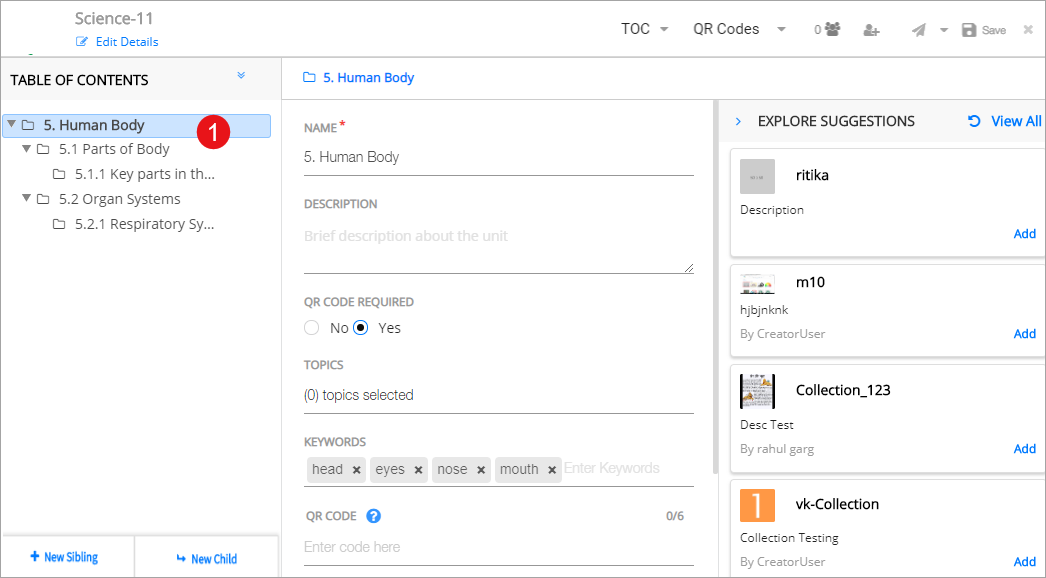
|